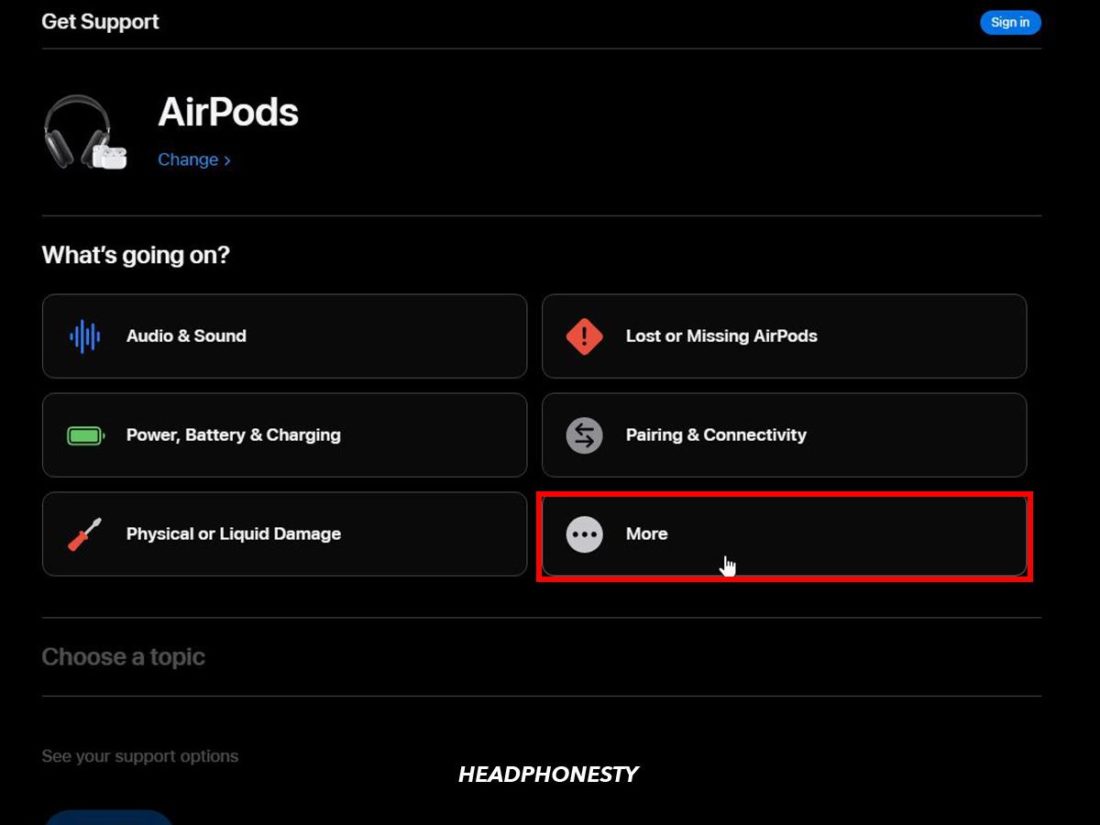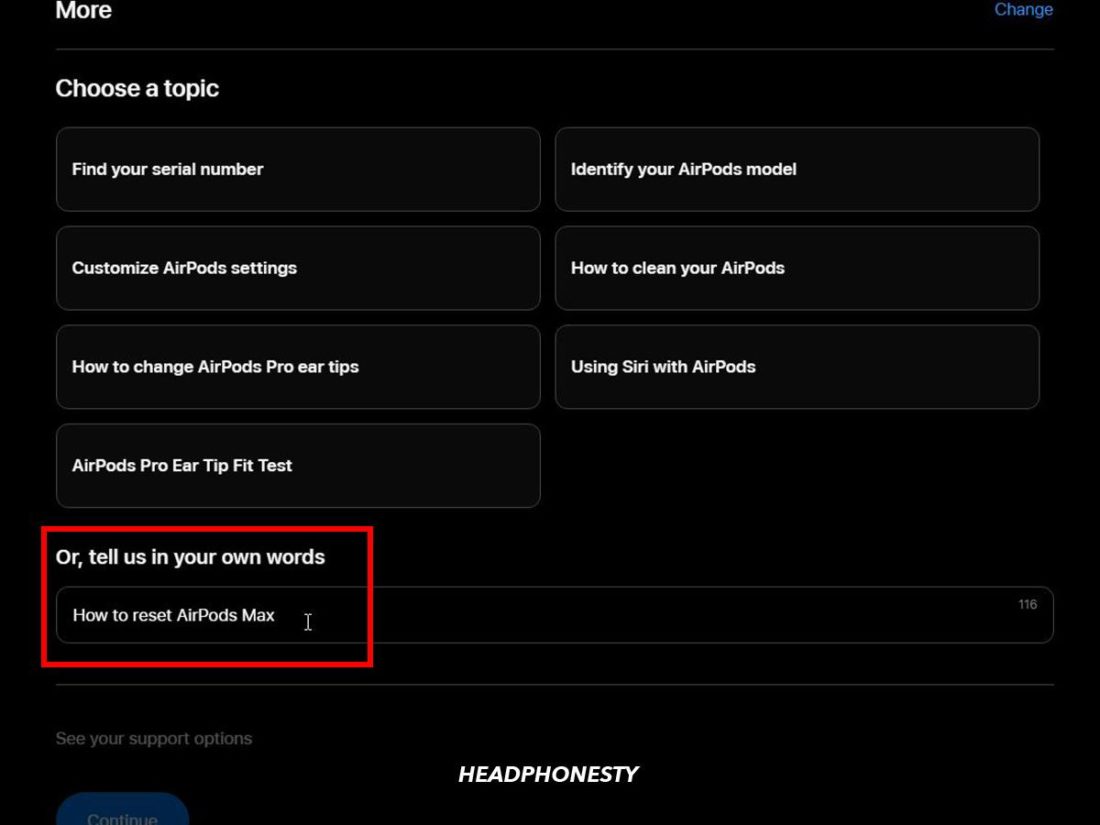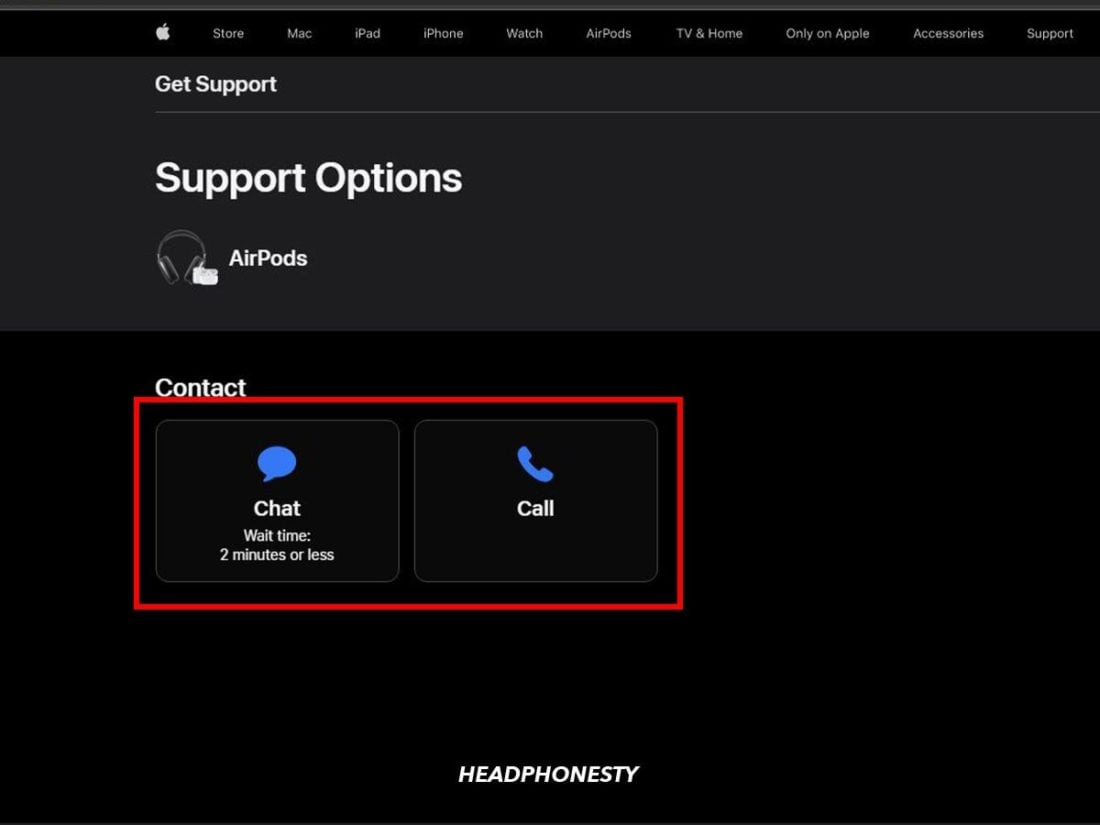The ground-breaking AirPods Max, Apple’s first wireless over-ear headphones, are one of Apple’s biggest innovation in the AirPods line in recent times. However, like most tech devices, these premium headphones are not immune to performance issues. And, like most tech, restarting and resetting the headphones usually solves a variety of issues, such as inconsistent connectivity, low volume, and similar problems. But how do you do that? The minimalist design of the AirPods Max and the lack of some traditional features – such as a dedicated power button – are bound to confuse some users. Especially, as a new user, if you don’t know how to reset your AirPods, the problems you experience with your headphones will persist — rendering them unusable. We understand that, and we’re here to save you the hassle of trying to find out these answers all by yourself. Here’s a handy guide on how you can reset AirPods Max without having to contact Apple Support (just yet). Let’s dive in!
The Difference Between Restarting and Resetting Your Airpods Max
Restarting refers to the action of turning a device off and on again to start on a clean slate. This simple action helps remove temporary memory logs or caches in your AirPods Max’s firmware that may be causing the problems. Meanwhile, a factory reset or hard reset pertains to deleting all the device’s data. This can solve major software issues by restoring a device to its default out-of-the-factory state. In the case of AirPods Max, a restart is a quick way to address problems like sound quality drops and inconsistent Transparency Mode. On the other hand, a reset deletes all the data to restore the headphones’ software to a version that is free from issues. After resetting, you’ll need to spend some valuable time pairing the headphones again and restoring your preferred settings.
How to Restart AirPods Max
Today, most headphones are restarted or reset by pressing the power button for several seconds. However, the AirPods Max use different ways of doing so, which have been discussed below. For the uninitiated, the Digital Crown and the Noise Control button are the two parts of the AirPods Max that initiate restarting or resetting. The Digital Crown is the circular dial beside the headband of the headphones. Meanwhile, the Noise Control button is the round rectangle button near the headband of the AirPods Max. Here’s how to reboot your AirPods Max:
The following section will discuss the process of resetting better.
How to Reset AirPods Max
The process of resetting AirPods Max is similar to restarting. The main difference between the two processes is that you’ll need to hold the Noise Control Button and the Digital Crown 3 seconds longer to initiate a reset. If your goal is only to restart the headphones, keep your eye on the LED light. Here’s how to reset your AirPods Max:
What if You Can’t Reset AirPods Max?
Resetting is the go-to solution for AirPods Max owners whenever they experience issues with the headphones. But what if you have a problem resetting the headphones? Surprisingly, problems with resetting AirPods Max are not that uncommon. In many cases, the LED light never turns white, even after pressing and holding the buttons for more than 15 seconds. If you’re experiencing this, the best way forward is to contact Apple Support. Here’s how: After contacting Apple Support, depending on the severity of your case, you might get your AirPods Max replaced or repaired. After using Apple Support services, Apple will extend your warranty for 90 more days or the remaining term of your warranty — whichever is longer.
Conclusion
The AirPods Max headphones, while fabulous and convenient to use, are not perfect. From time to time, you’ll likely experience issues — some minor, some not — with these headphones. Hopefully, with the tips we’ve shared in this article, basic troubleshooting will no longer be a problem. You’ll be able to solve most of your issues by performing a restart, and even a reset, where needed. You can be your own Apple Genius! Were you able to successfully reset your AirPods Max? How did resetting help you? Comment down below to talk to us!