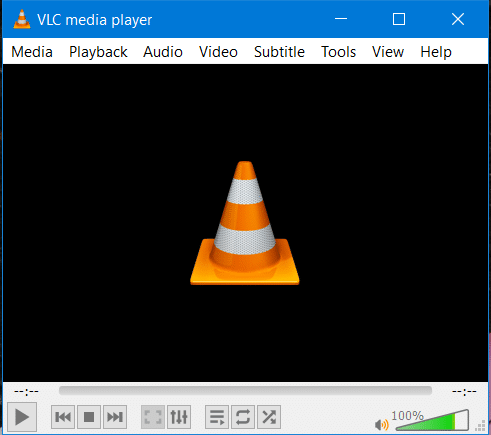How does an AVI File become Corrupted or Damaged? There could be several reasons for the AVI files becoming corrupt or getting damaged. However, the most common factors are bad sectors on the hard drive, malware, a virus, software issues, torrent issues, electromagnetic interferences to power, etc. Although, these issues do seem like a very serious issue but don’t worry as using this tutorial you will be able to fix the issue easily. In technical terms, AVI format files are sub-format of RIFF (Resource Interchange File Format), which breaks data into two blocks. Usually, these two blocks are indexed by a third block. This third Index block majorly causes the problem. So the major causes for the AVI files become corrupt:
Bad sectors on the system hard drive Malware or virus can also because of damaging your AVI files If you have downloaded the video files from any torrent websites (legal ones), there would be some issues while downloading files.
In most of the cases, the problem of the corrupted files is related to the Index blocks. Thus, if you fix the index files, AVI files will be repaired How to Fix Broken/Damaged/Corrupted AVI files? Google can give you several ideas on how to solve this problem. However, when it comes to relying on the suggested apps that claim to fix this issue can cost you some money. You have to pay a fee for using those paid apps to solve this issue. Don’t you think you should save yourself from these hassles? Yes, therefore we have mentioned the two best & most accurate methods for repairing the corrupted AVI files. Moreover, while trying to solve this problem it is highly recommended that you keep a backup of your AVI files.
How to Repair Corrupted AVI Files For Free
Note: When you try to repair your files, you should keep the backup. The reason behind is that if you try repairing your files using different methods and apps, you should have original files to start the repair process. Moreover, if you perform multiple repairs on the same file again and gain can cause more damage to the files.
How to Repair Corrupted AVI Files For Free Method 1: Repair Corrupted AVI Files Using DivFix++ Method 2: Repair Corrupted AVI Files Using VLC
Method 1: Repair Corrupted AVI Files Using DivFix++
DivFix++ has been there for a long time and helps people in repairing AVI & Div files successfully. However, keep in mind that the software is not updated by the developer for the past few years but still it is still one of the best software to repair corrupted or damaged AVI files. Step 1: Download DivFix++. A zip file will be downloaded, extract the content of the zip file. Open the DivFix++ Application file (.exe). Step 2: Now at the bottom of the app you will get three checkboxes. Checkmark two boxes “Cut Out Bad Parts” and “Keep Original File“. Leave if already Checked. Note: This step is essential because if the Cut Out Bad Parts is ticked then it will cut the bad sectors or the parts which cannot be salvaged from the video and you will still be able to play the rest of the video. And the second checkbox (Keep Original File) will make sure that you still have the original copy of the video.
Step 3: Click on the Add Files button at the bottom and choose the video file that you want to repair.
Step 4: Click on the Check Errors button. The app will start scanning the file and show you errors that needs to be fixed.
Step 5: Finally click on the FIX button to repair the corrupted files.
That’s it, now your corrupted AVI file will be repaired. What are you waiting for? Go and start watching your video. Also Read: How to Repair Corrupted System Files in Windows 10 If you do not want to use the first method, you can opt for the other one where you just need to have VLC media player installed on your PC. VLC is one of the most popular media players packed with useful features so it won’t hurt you to install it on your system. This is the second method to get your damaged or broken video file repaired by using the VLC media player.
Method 2: Repair Corrupted AVI Files Using VLC
If you don’t want to use DivFix++ or don’t have it installed on your system, instead you have VLC Player then you get the same results by using VLC media player instead. Step 1: Open your VLC player.
Step 2: Try to open your broken video file. When you will try to open your broken video file, it will show you a message asking what you would like to do: Play as is, Do not play or Build Index then play. Step 3: Click on Build index then play option and let VLC automatically repair your files. Be patient as this process can take a long time to complete. If there are more than one corrupted files you can let the VLC player automatically fix them and play the video by following below steps:
Click on the Tools in the menu toolbar option at the top then navigate to Preferences.
Under Preferences, click on Inputs/Codecs then choose Always Fix option next to damaged or Incomplete AVI files.
Click on the Save button and close the application. Now whenever you will open a broken or corrupted AVI file in VLC, it will automatically fix the files temporarily and play the video. Here you need to understand that it does not fix the actual error permanently rather it fixes the file temporarily to play the video. What happens is that VLC saves a new index of the file (currently in use) in the app’s memory. It means if you try to open that file in another media player, it will still show the playback error. Also Read: Fix File is Damaged and Could Not Be Repaired That’s it, using the above two methods we were able to repair corrupted AVI files for free. And as always you are welcome to leave your suggestions and recommendations in the comments below. And remember to share the article on social media – you might save someone from the irritating playback error.