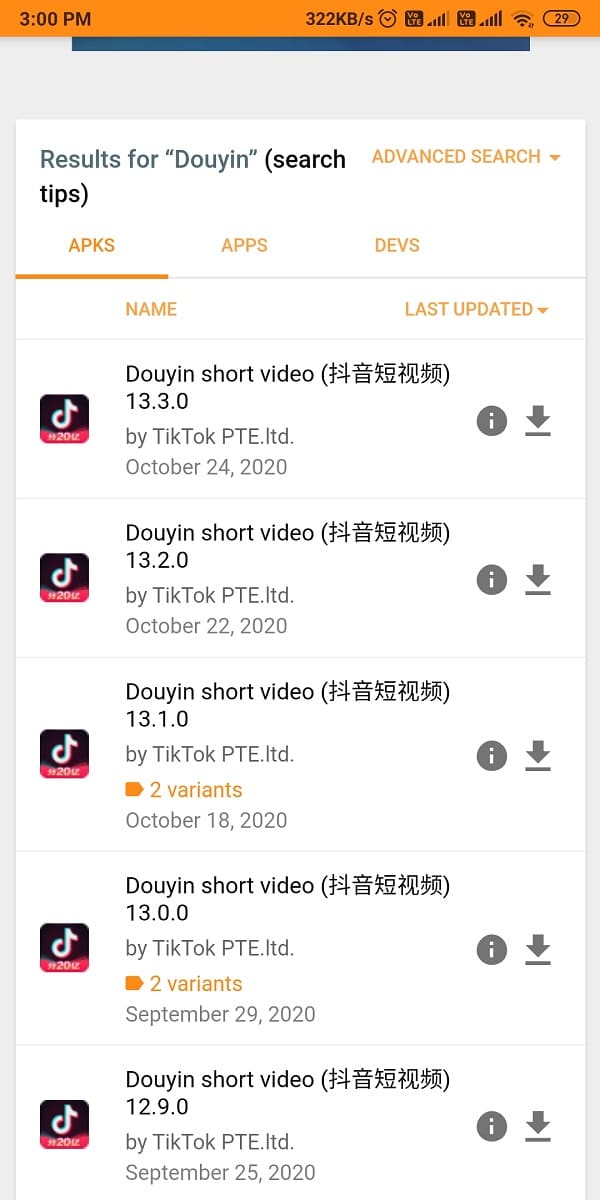Reasons to Download Chinese TikTok on your phone Douyin is the Chinese version of the TikTok official app. Douyin is the official version of the TikTok app in China, while in other countries, the same app is referred to as TikTok. Since there is a ban on the official TikTok app, users can easily install Douyin app on their Android or iOS phones.
Its interface is pretty similar to TikTok. Thus, you can just as easily share and watch videos on this platform. The only difference between the official TikTok app and Douyin is the wallet feature. With Douyin, you can also make transactions to purchase anything.
How to get Chinese TikTok on iOS and Android
We have explained the methods to install the Douyin app on both iOS and Android devices. So, continue reading.
How to get Chinese TikTok on iOS and Android How to Download Douyin on Android devices Method 1: Download Duoyin from Douyin website Method 2: Download Duoyin from APKmirror How to Download Douyin on iOS
Note: Since smartphones don’t have the same Settings options, and they vary from manufacturer to manufacturer hence, ensure the correct settings before changing any.
How to Download Douyin on Android devices
If you are an Android phone user and don’t know how to get Chinese TikTok on your device, you can follow any of the two methods listed below. Since Douyin app is available on Google Play Store for Chinese residents only, you will need to download the APK file of this app either from the official Douyin site or the APKMirror webpage. Then, you can install it on your smartphone and enjoy making & sharing videos with the world.
Method 1: Download Duoyin from Douyin website
Open Google Chrome or any other browser on your Android phone and head to the official Douyin website.
To download the APK file, tap on 立刻下载 Refer given screenshot for clarity.
A pop-up window appears asking: Do you want to keep this file? Here, tap on OK to start downloading the APK files.
If you get a download prompt, tap on Download.
After successfully downloading the APK file, pull down your notification panel. Tap INSTALL, as depicted below. Note: It is important to grant permission to Allow the installation of apps from unknown sources.
On the pop-up screen, tap on Settings.
Turn on the toggle next to Allow from this source.
Now, head to the File manager app on your phone and tap on the Duoyin APK file.
Tap on Install in the prompt message that states Do you want to install this application. The Douyin app will take a few minutes to be installed on your Android phone. Thereafter, you can create an account and begin using it. Also Read: How Many Times Can You Get Banned on PS4
Method 2: Download Duoyin from APKmirror
Open any web browser on your device and click here.
Scroll down and look for the latest Douyin APK file.
Tap on the latest version and tap on Download APK, as shown.
Tap on Download on the pop-up screen.
Tap on OK, in the message prompt that asks: Do you want to keep this file?
Once downloaded, tap on the APK file.
Repeat Steps 6-9 of the previous method to complete the installation of the said file. Also Read: How to View Deleted or Old Snaps in Snapchat?
How to Download Douyin on iOS
If you wish to know how to get Chinese TikTok on your iPhone, then read this method. As per certain restrictions, you cannot install the Douyin app from the Apple App store unless you are a Chinese resident. However, you can choose to change your region to China mainland temporarily. Follow the given steps to change your App Store region and then, install the Douyin app on your iOS device:
Open the App Store on your device and tap on your Profile icon from the top-right corner of the screen.
Now, tap on your Apple ID or name to open your account.
Tap Country/region from the list of options, as highlighted.
Select Change country or region in the next screen as well.
You will see a list of countries. Here, locate and select China mainland.
You will get a prompt on your screen regarding Apple Media Services Terms and Conditions. Tap on Agree to confirm your agreement to these terms.
You will be asked to fill in some information such as your billing address, phone number, etc. Since you are temporarily changing your country/region, you can use a random address generator to fill in the details.
Tap Next and the region will be changed to China mainland.
Now, install the Douyin app on your device from the AppStore. After downloading the Duoyin app on your device, change the region back to your true location. To change back the country/region, follow steps 1-5 explained above. Also Read: How Do I Temporarily Disable TikTok Q1. How do I get the Chinese version of TikTok? Since the Chinese version of TikTok is only available for Chinese residents, you need to employ the following workarounds:
You can easily get the Chinese version of TikTok called Douyin on your Android device by downloading the APK files from the official Douyin website or APKmirror download page. If you use an iPhone, then you can get the Douyin app from the Apple app store by changing your region to China mainland.
Q2. Are Douyin and TikTok the Same? Douyin and TikTok are pretty much similar platforms as both of these apps were developed by ByteDance Company. Their user interface look alike, however, there are some minor differences between the two, such as:
Douyin app is only available in the Chinese market, whereas the TikTok app was available globally. Douyin offers more features, like the wallet feature that allows users to purchase things through the Douyin app. Additionally, Douyin allows celebrity interaction with fans.
Recommended:
How to Mass Unsubscribe YouTube Channels at Once How to Root Android without a PC Fix YouTube Comments Not Loading How to Go Live on Discord
We hope our guide on how to get Chinese TikTok (Douyin tutorial) was helpful and you were able to install the app on your device. You can enjoy using this video-sharing platform on your Android or iOS device.