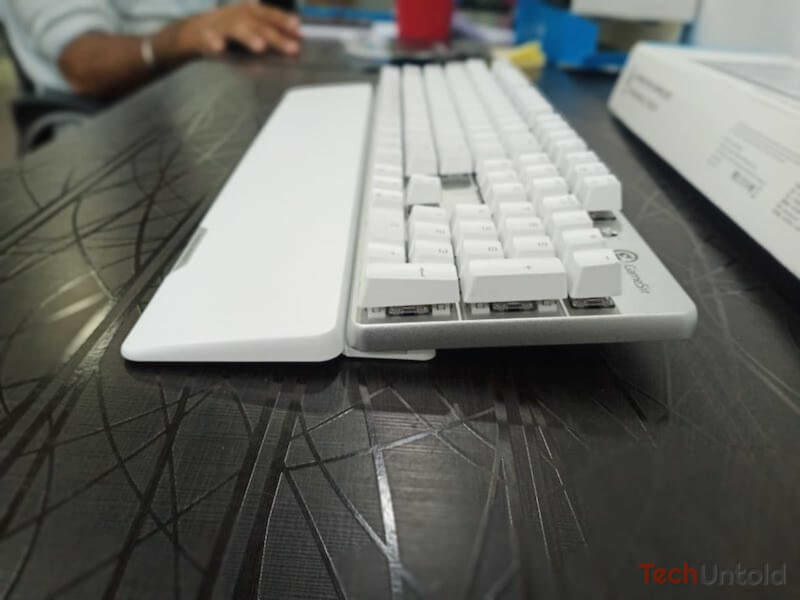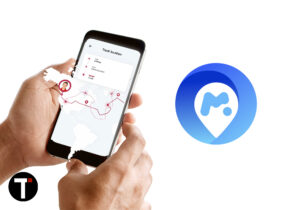For different purposes, there are different kinds of keyboards. For instance, an ordinary keyboard that you get with your PC is good enough for typing but won’t provide the best gaming experience. Therefore we have the Mechanical gaming keyboards which are solely designed to provide the best gaming performance to every ardent PC gamer. The success of a mechanical keyboard as a gaming device is simply due to the fact that it uses switches under every key on the keyboard. It helps in recording each keystroke that you make. These switches are triggered every time you press them and then bounce back to their original place within a fraction of a second. Other things that make a mechanical keyboard better for gaming than an ordinary keyboard are durability, maintenance, Anti-Ghosting technology, etc. So if you are into PC gaming or looking to build a new gaming PC setup, then a mechanical keyboard is something you should definitely look forward to. One such gaming keyboard is GameSir GK300 Mechanical Gaming Keyboard, which we are going to review in this article. So without further ado let’s jump right into the review of this gaming beast.
GameSir GK300 Mechanical Gaming Keyboard Review
What’s In The Box?
The following are the box content that comes in transit.
1 GameSir GK300 Mechanical Gaming Keyboard Review1.1 What’s In The Box?1.2 GK300 Keyboard Design1.3 Performance1.4 GK300 Gaming Keyboard Features1.5 Connectivity1.6 Battery2 Conclusion3 GameSir GK300 Gaming Keyboard3.1 Features3.2 Ease Of Use3.3 Compatibility3.4 Durability3.5 Battery3.6 Value for Money4 Pros 5 Cons
GK300 Keyboard Design
GameSir GK300 is a full-sized wireless keyboard with 104 built-in mechanical keys. The keyboard has a metallic sleek design with aluminum alloy cover and plastic keys. The anodized aluminum panel makes this keyboard a little heavy but also makes it more durable and easy to maintain. The Keyboard is exclusively designed for die-hard PC gamers, who spend the maximum amount of their time playing games on their PC. Consequently, the keyboard is steeply designed at 7.5 degrees angle and comes along with a Wrist Rest(detachable) to provide a comfortable gaming experience. Other than 104 mechanical keys you can find a slider switch on the top right side of the keyboard, which can be used to turn ON and OFF the keyboard and to choose your wireless preference. The backside of the keyboard is mostly empty with 6 rubber feet that will help your keyboard to stay glued to the desk. You can also find the USB dongle compartment at the bottom right side of the keyboard. So overall the design and build quality of this keyboard is of top-notch quality. I have already reviewed GameSir G6 Controller earlier and with experience, I am saying that GameSir never disappoints in terms of product design.
Performance
The mechanical keyboards are always considered better for gaming than standard ones and this keyboard is no exception. With TTC mechanical floating switches this gaming keyboard allows a blazing fast response, tactile bumps, and feedback without the audible click. This overall enhances the gaming experience by multi-folds. Other than that, TTC mechanical switches can last up to 50 million keystroke lifespan which makes these keyboards more durable and sturdy. Moreover, being a Wireless gaming keyboard the concerns related to lags while playing games is always there. But with the help of Agility X 2.4GHz wireless technology, the latency of this keyboard is as low as 1ms and therefore it is capable of stable and fast wireless connection. I personally tested it for gaming and lags was something I never encountered. Not just gaming but for normal usage, the keyboard works pretty fine. Frankly speaking, I did more writing with it than gaming and overall I am quite satisfied with its performance.
GK300 Gaming Keyboard Features
In terms of features, GameSir GK300 has got all that one could expect from an ideal gaming keyboard. My personal favorite feature is the single backlit with various light effects. With this feature, you can use 4 different effects under 5 levels of brightness which gives you an amazing gaming performance even in the dimmest environment. The light used for the backlit keys is of pure white color, unlike RGB that comes in most of the gaming keyboards. The most important and technical feature of this keyboard is the 10 Key Rollover Anti-ghosting technology. This technology enables the keyboard to register simultaneous key presses even if 10 keys are pressed at once. The Key Rollover function comes in handy when you mistakenly press multiple keys while playing a game. With this technology, it still registers the right key among others and allows you to perform the intended action. Moreover, with driver-free plug and play and dual-mode connection, the GameSir GK300 is always ready for a seamless wireless connection. You can choose between the wireless and Bluetooth connections easily with the toggle switch available on the keyboard. Also, there is no need for any driver installation as it comes with the plug-and-play USB dongle. With it, you can easily connect your Keyboard with your PC and start gaming immediately.
Connectivity
With Bluetooth 4.1 and 2.4 GHz wireless connection the GK300 provides connectivity to a wide range of devices cross-platform. It can connect to both PC and mobile devices. This keyboard supports Windows PC (Windows 7 or later), macOS, Linux, Android (4.4 or later), and iOS (7.0 or later). Moreover, you can connect it to the PC with both 2.4 GHz Wireless connection and Bluetooth but in order to connect it with your phone, you can only use the Bluetooth connection. The Agility X 2.4GHz wireless connection is seemingly fast and easy to setup. However, when we tried to connect this keyboard to a PC or mobile using Bluetooth connection it was unable to discover them. Therefore, we were not able to test it on the Bluetooth connection. We are not sure if this problem is only with the review unit which we received or all GameSir GK300 keyboards have this problem.
Battery
Without a good battery backup, a wireless gaming keyboard is of no significance. However, that’s not the case with the GK300 as it is powered by a 3600 mAh battery. It took us almost 3 hours to completely charge it. You can charge it with the USB cable provided by the company by connecting it to the PC or your phone’s standard charging adapter. The Battery life of this keyboard totally depends upon the backlit usage pattern. As it can provide up to 30 hours of continuous power backup on medium backlit brightness. However, if you use this keyboard with backlights turn OFF then according to the company, it can last up to 300 hours which is totally remarkable. Moreover, with battery saver mode that turns off the backlight after 30 seconds of inactivity and activates the sleep mode with 1 minute of inactivity. GK300 makes sure that you get optimum power out of it on one single charge. I have been using the keyboard in medium brightness with the backlight for the key getting pressed. It has been more than 30 hours now after a full charge and the battery is still not drained. Pretty good, isn’t it? More for Gamers: What Are The Best Chairs For Gaming?
Conclusion
If you are already into PC gaming or a beginner, then you can definitely give this keyboard a try. Choose the grey variant if you are not the cleanest person out there as the white keyboard is a dirt magnet. However, it’s easy to clean and maintain but still, the white keyboard gets dirty very quickly. Do share this review with other gaming enthusiasts and help them discover this awesome gaming keyboard. Till then Happy Gaming! Save my name, email, and website in this browser for the next time I comment. Notify me of follow-up comments via e-mail.
Δ